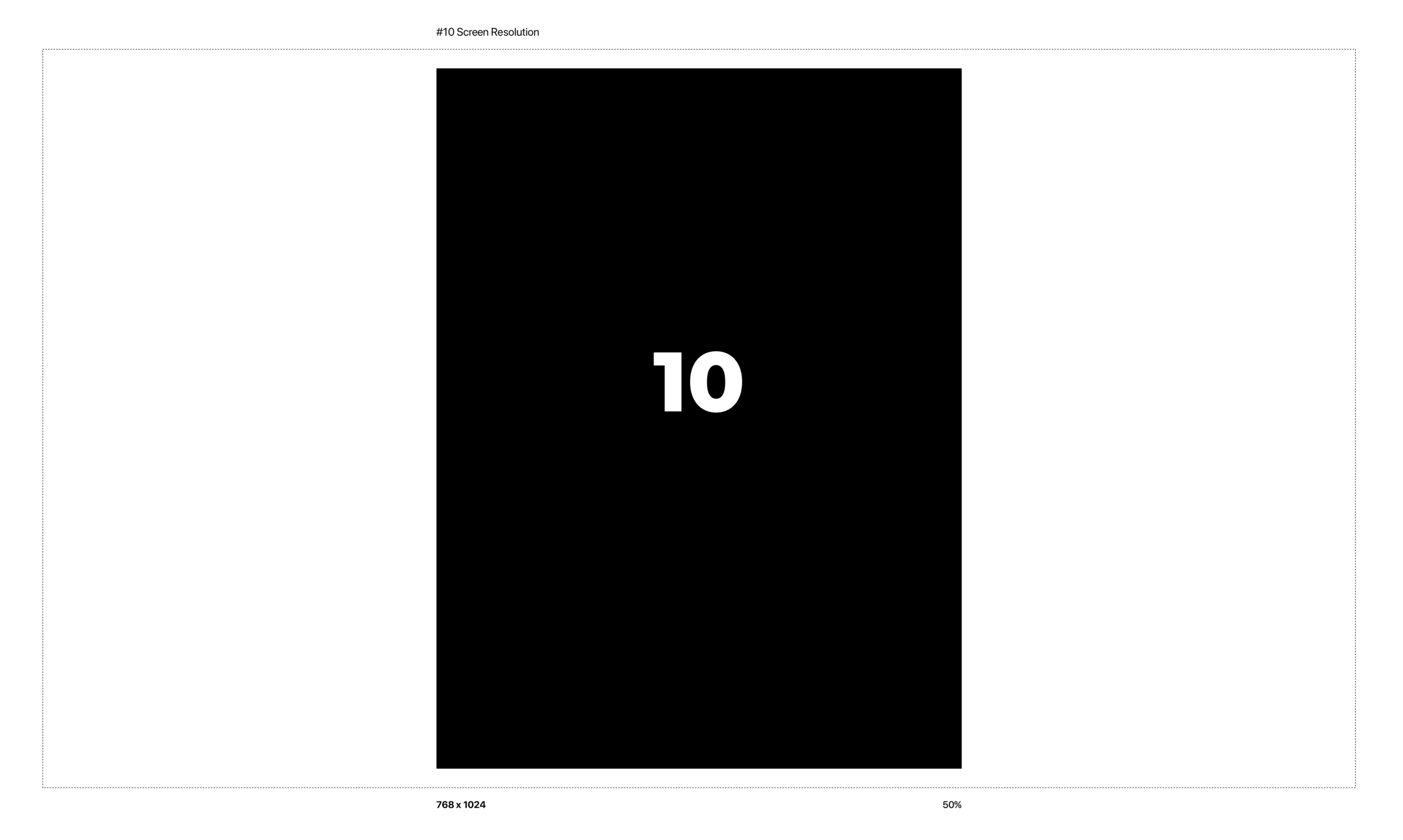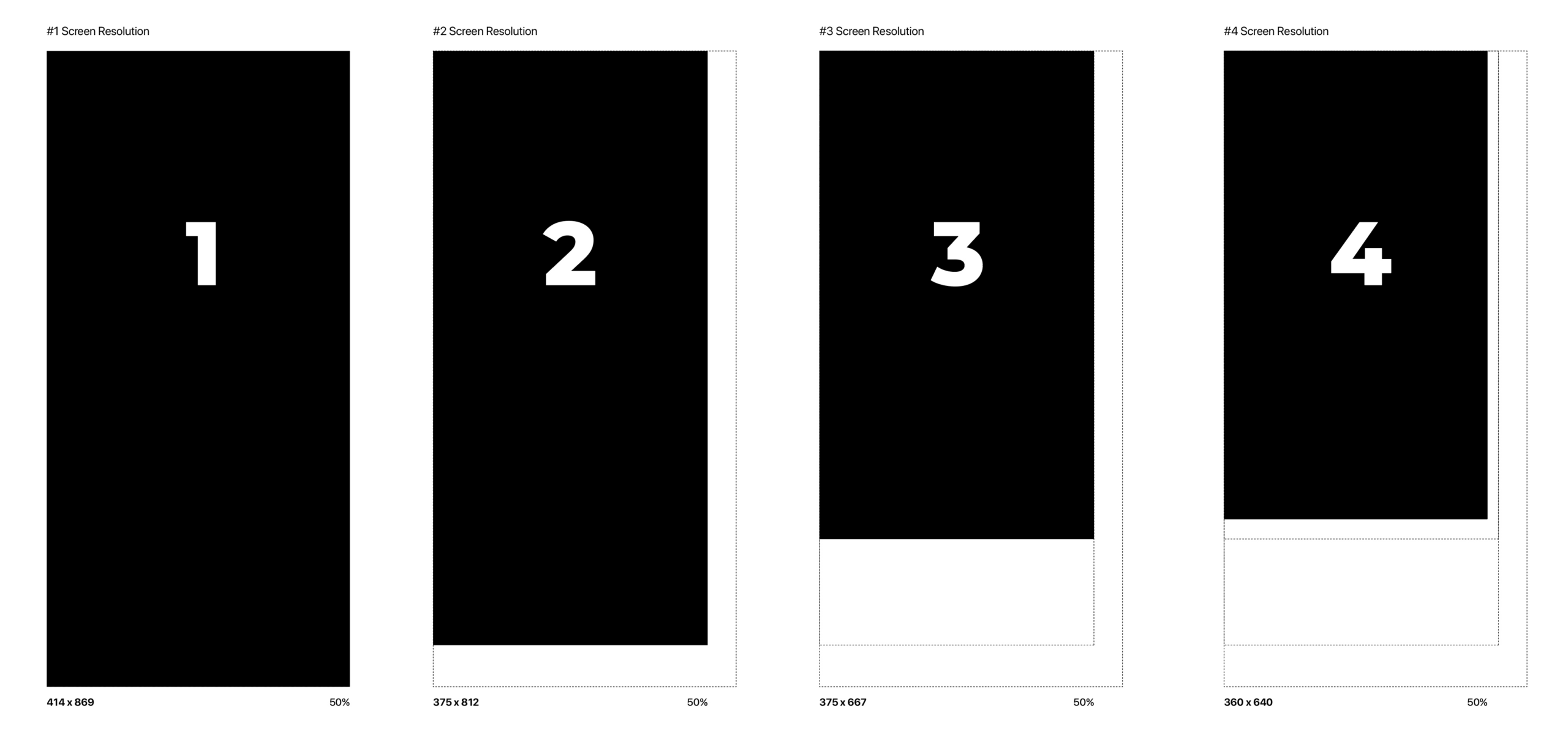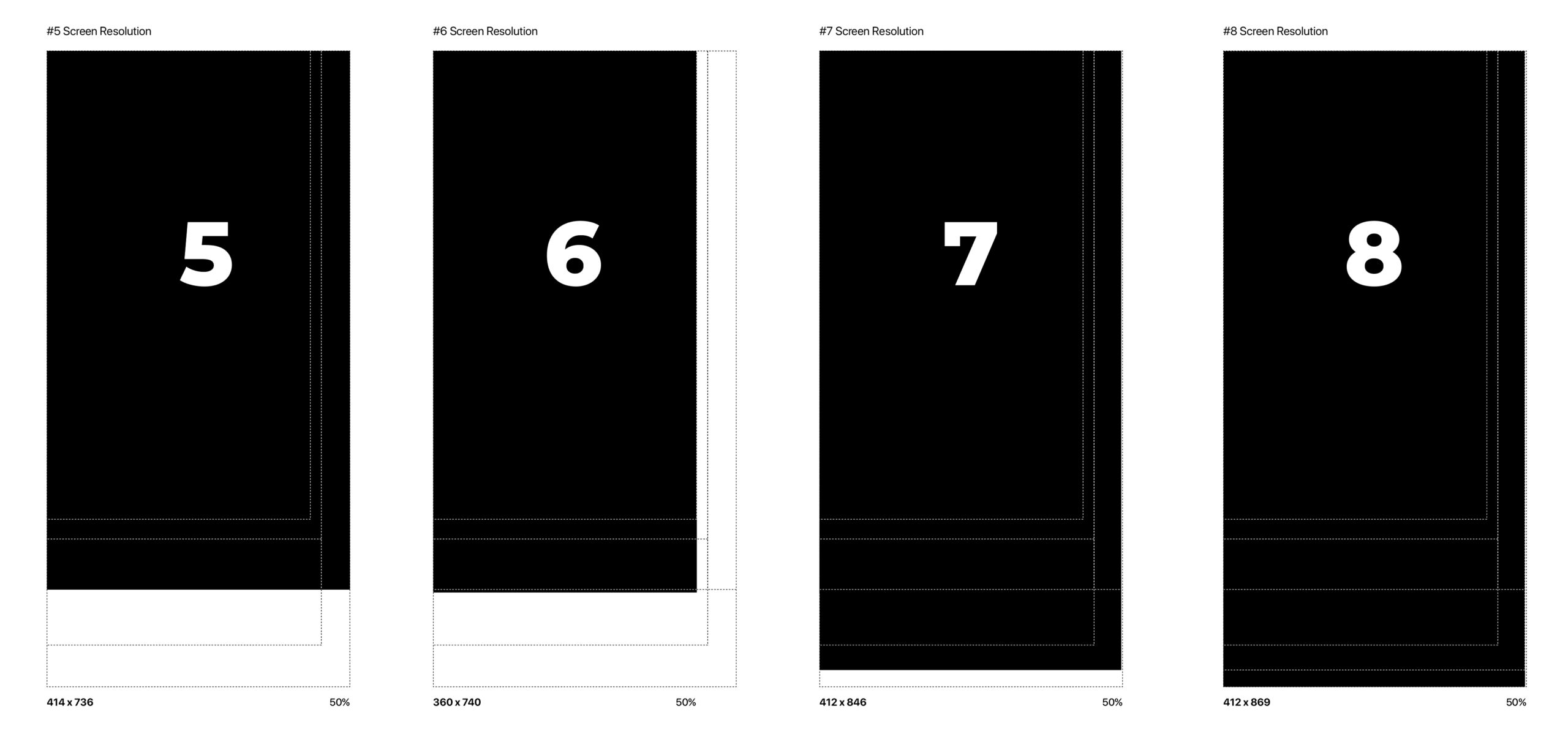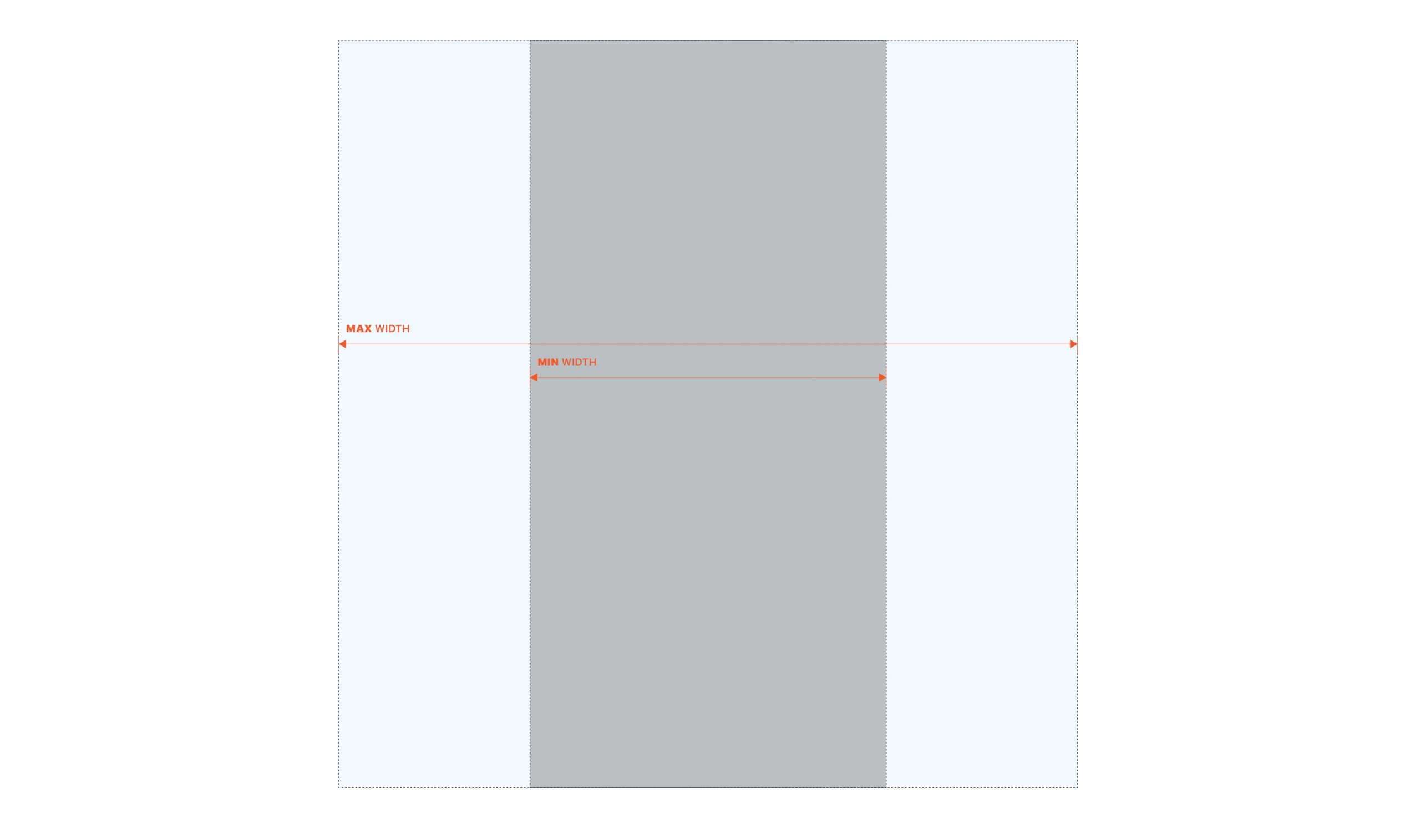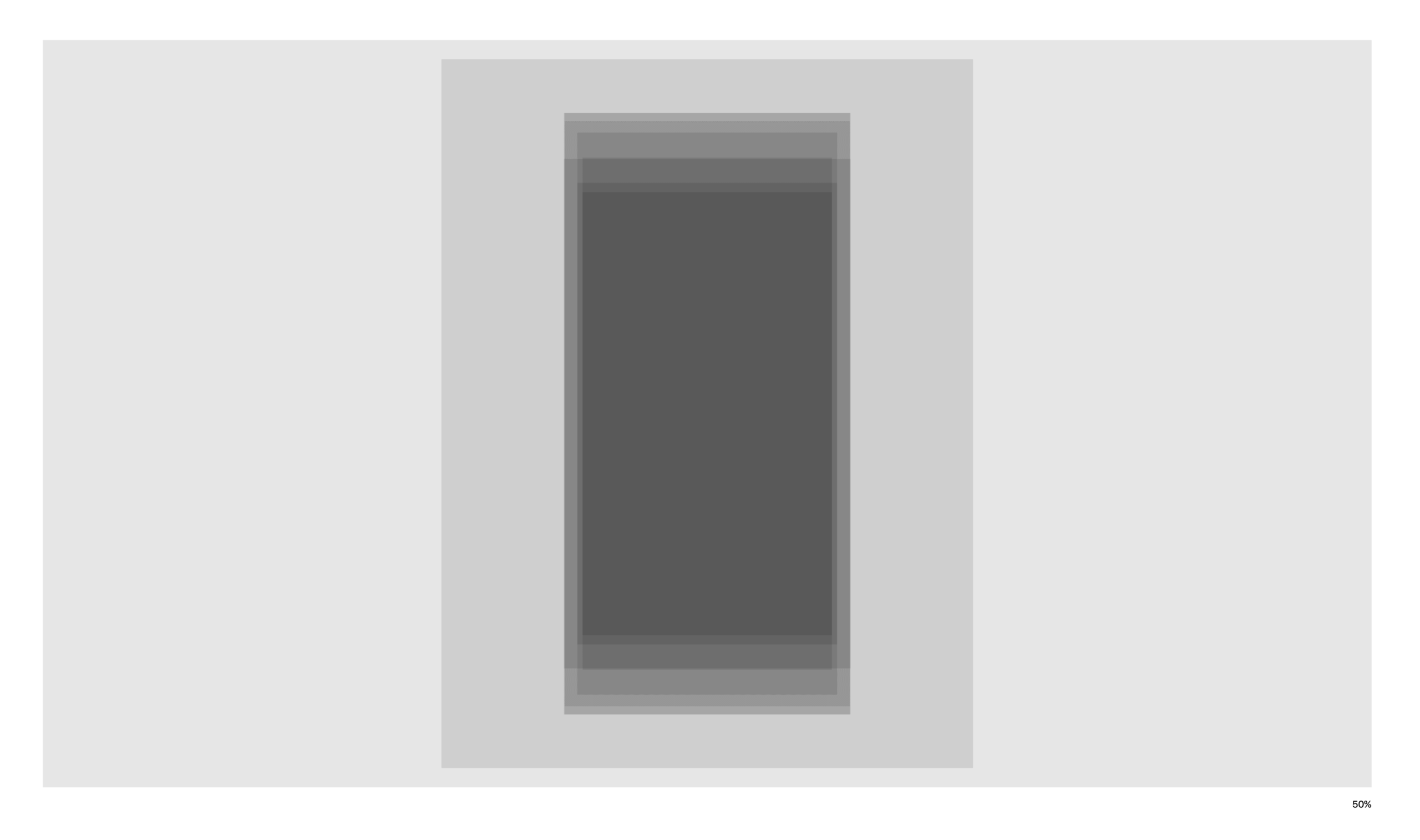The INBOX is a term used to describe the place where e-mail messages are received in an e-mail client or online e-mail account.
The Inbox is the default location for all incoming mail, unless rules are set up to forward messages to another e-mail address, folder, or program.
All email clients, like Microsoft Outlook, Gmail, Apple Mail, have an Inbox. Understanding the nuances of each client will help us develop better products and capture additional use cases.
Apple Mail
click image to enlarge
GMail Mail
click image to enlarge
Microsoft Outlook
click image to enlarge
Who are we designing for? We can look at screen resolution to help us understand aspects such as min and max widths, scroll depth, and more.
Top 10 Screen Resolutions
Below is a composite overlay of the top 10 screen resolutions. The darker tones representing higher density of users, and the lighter tones a lesser density. The results can be used to influence Min and Max Widths for design boundaries.
| Screen Resolution | Users |
|---|---|
| 414 x 896 | 24,440,926 |
| 375 x 812 | 15,996,891 |
| 375 x 667 | 15,131,484 |
| 360 x 640 | 9,212,864 |
| 414 x 736 | 8,747,736 |
| 360 x 740 | 5,644,105 |
| 412 x 846 | 5,409,473 |
| 412 x 869 | 5,291,119 |
| 1920 x 1080 | 4,761,293 |
| 768 x 1024 | 4,583,834 |
| 151,235,950 |